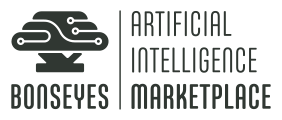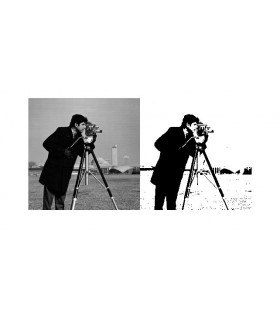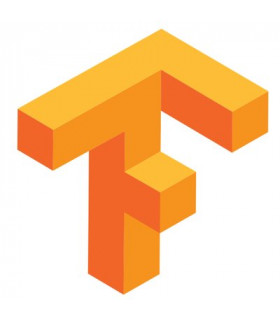Image Binarization
This tool takes a color input image (preferrably from a document) and turns it into a binarized version.
A container can be executed the following way:
docker run -it --rm -v /home/user/Documents/image.jpg:/input/input.jpg -v /home/user/Documents/:/output/ 86.119.41.65:5000/otsubinarization sh /input/script.sh /input/input.jpg /output/
The file located at /home/user/Documents/image.jpeg will be used as input and the resulting binarized image will be located at /home/user/Documents/otsuBinaryImage.jpeg
So...
Pull command: docker pull 86.119.41.65:5000/otsubinarization
License : GNU LGPLv3